Get Gmail Mail Alerts on your Mobile by SMS FREE
Posted by Nikhil Chawra 5/31/2012
- First Sign up an account with way2sms.com
- After SignUp you will get a confirmation code on the Mobile to Prove your Authentication,If you verify the code your account will be activated.
- Login to your account in way2sms.com
- After that Go to Mail Alerts Section,which is just located besides,see the bellow image.
then you will see this window.........
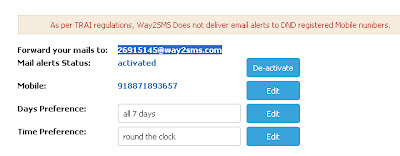
copy the highlighted text ...
- Logon to your Gmail account
- click on settings & then click on 'FORWARDING/POP/IMAP' option
- Select 'Forward a copy of incoming mail to" option & Enter your Way2SMS Email ID 26915145@way2sms.com there.
- Gmail sends a verification code to 26915145@way2sms.com.
- You will receive gmail confirmation mail alert on your mobile with subject line containing confirmation code.
- Copy and paste the verification code in Gmail verification box.Click On Verfy.
- Finished. You will now receive alerts for every incoming mail that arrives in your gmail id.
?
+
X
Recommended for you
Loading..











.jpg)
.jpg)
.jpg)


1 comments:
GUD , AND THANXS FOR INFORMING AND COMMENT
Post a Comment