How To divert SMS Of Your Number To Another Number Or Email Account
Posted by Nikhil Chawra 6/30/2012
.jpg) We
All Know About Call Diverting..Each And Every Mobile Supports This
Feature After all Its A handy Feature In Some Difficult Situations.. :)
We
All Know About Call Diverting..Each And Every Mobile Supports This
Feature After all Its A handy Feature In Some Difficult Situations.. :)You may read this :-
Send Free Sms through Gmail
But Have You Ever Think About SMS diverting...I Think Yes...But No mobile Operator Supports SMS diverting... :(
Thats Why Today I am Going To write A Small Tutorial On SMS diverting By Which You Can Able To divert Your SMS From Any Number To Another Number..

So Here's The Trick...
NOTE : This Trick Is Only For Android Phones..If You Have Nokia,Samsung Or Other Device Then Stay Tuned With Us...I will Shortly Give The Trick For Them Also..
STEP 1: Go To Android Market From Your Android Phone.
STEP 2: Search For A application Named "Sms Forwarding" ...Download This And Install This Application..
SMS FORWARDING is a software For Android Based Mobile Phone Which Supports Missed calls And SMS Forwarding To Another Mobile Number Or Email Address..
STEP 3: Open Software..You will See Something Like This..
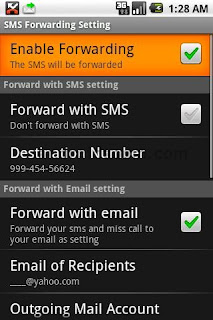
Click Mark On "Enable Forwarding"
STEP 4:if You want To forward Your Message To Another Phone number Then
Click Mark On "Forward With Sms"
And Enter Another Number In "Destination Number" Field..
STEP 5: IF you want To Forward Sms And Miss Call Information To Your Email Then Follow This Step and Don't Follow STEP 4.
Click Mark On "Forward with Email."
Then Enter Your Recipients mail address list in "Email Of Recipients" Field..
You Have To Enter A Outgoing Mail Account From Which Mail Will Be Send To Your Email List...
Enter Any Valid Email Address In "Outgoing Mail Account" Section.
You Have To Enter Password of Your Mail Account Also...Enter Your Email Address Password In "Password Of Outgoing Account".
You Can Also Able To Delete The Forwarded Message By Click Mark On "Delete Forwarded Message."
?
+
X
Recommended for you
Loading..











.jpg)
.jpg)
.jpg)


0 comments:
Post a Comment