Get facebook status in blue color
Posted by Nikhil Chawra 12/06/2012
Facebook Blue text status update is a magic trick.It uses
the same concept of Profile ID’s.However the only limitation of Blue
colored status tips is that you status will be in the form of link and
it will point to the the profile ID used in the status.
If you have to changed your profile id into username.
so how to Update Facebook Status in Blue Text
- First you Login to your Facebook Account
- Copy/paste the URL in the address bar.
https://graph.facebook.com/
Now after the slash (/) add your username and hit Enter.
Now in the screen look for the “id” this will be your Facebook Profile ID.
Now in the screen look for the “id” this will be your Facebook Profile ID.
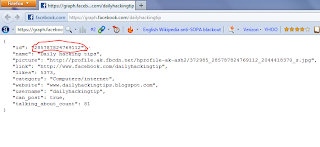
- First Login to your Facebook Account
- In the Status Update field copy/paste the following code
@ 100001526962317:]
instead of 100001526962317 use your profile id to update your status :)
?
+
X
Recommended for you
Loading..











.jpg)
.jpg)
.jpg)


0 comments:
Post a Comment